If you’re a Facebook advertiser and you live in India, you may have come across a situation where your debit card just does not get accepted by Facebook as a payment method.
This can be extremely frustrating considering that many people do not have credit cards or are not comfortable using their credit card to make payments online.
Another issue that a lot of advertisers face is that Facebook is not very helpful when it comes to giving solutions for this particular issue.
I have tried contacting their support team on numerous occasions only to receive incomplete or incorrect information from their team.
But fortunately, there is a solution. You can make payments on Facebook without a credit card however you got to get a little creative in order to make it work for you.
I am going to cover payments via Paytm, however, there are other options as well.
Do note though that not everyone gets the option to make a payment via Paytm however if you follow these steps, you will be able to transfer funds to your ad manager account in no time.
I am going to explain the steps from scratch, so you can skip those parts that are not relevant to you.
Table of Contents
Step 1: Create Facebook Ad Account
Create a Facebook Ad Account by creating your first AD on Facebook. Click on Create Ads option and an account will be automatically created for you.
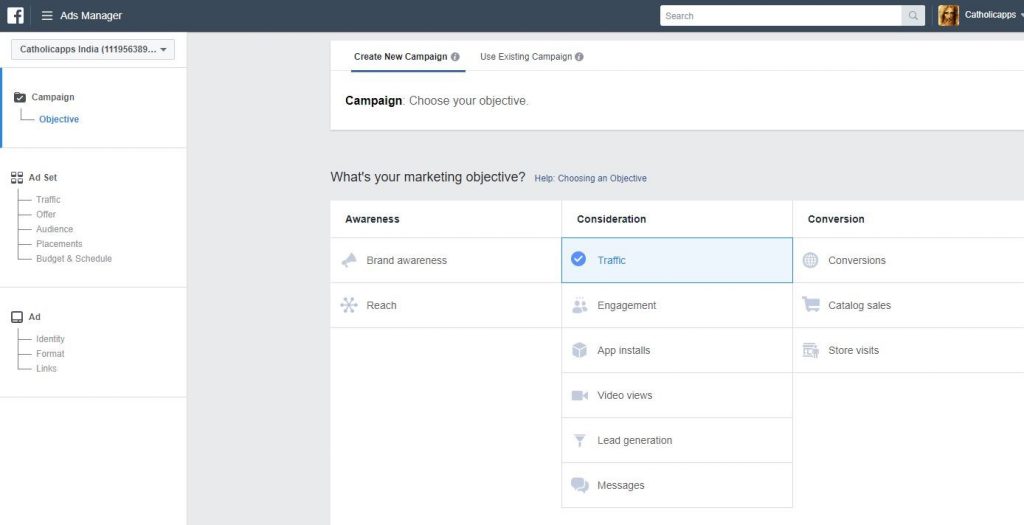
Once you are done creating your first AD. You can go ahead and click on the settings option. You need to select the three horizontal lines on the top left near the ‘Ads Manager’ text in order to get those additional settings.
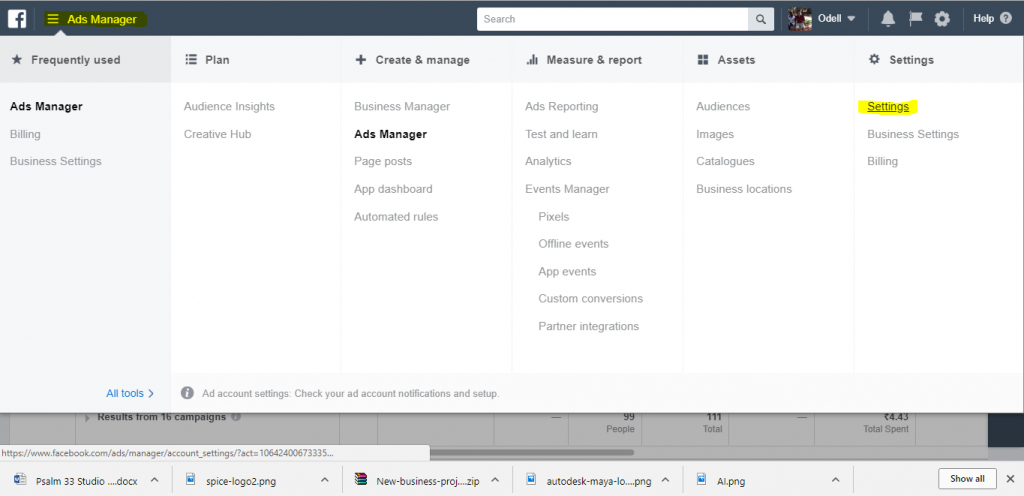
Step 2: Setup Payment method using Paytm
Once you click on the settings option you will be taken to a new screen that gives you your Ad Account information.
For now, you can ignore that and click on the payment settings in the left-hand corner. In case you want to Add other Ad account roles for this account, you will find it on this tab itself on the right-hand corner.
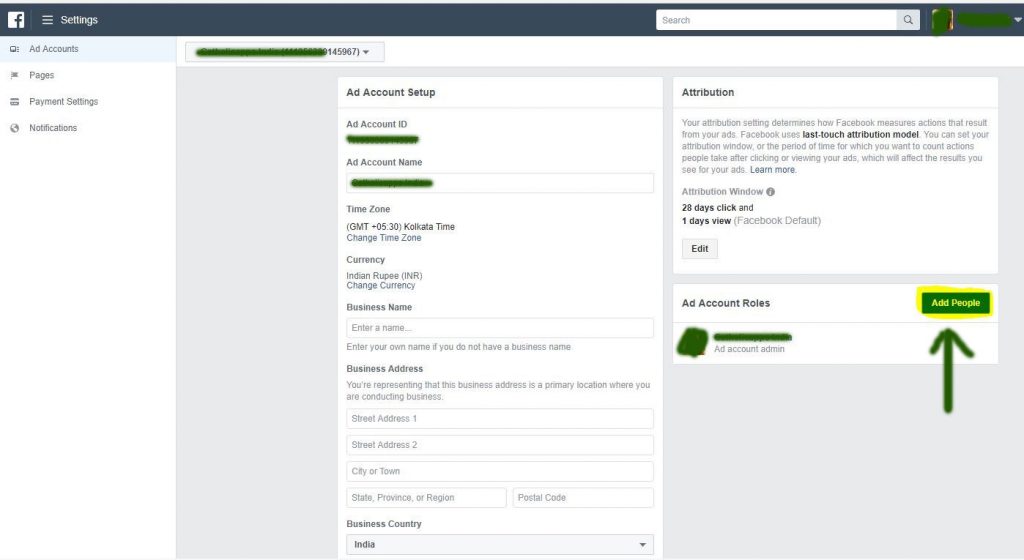
Once you have clicked on Payment Settings, select the Add Money button.
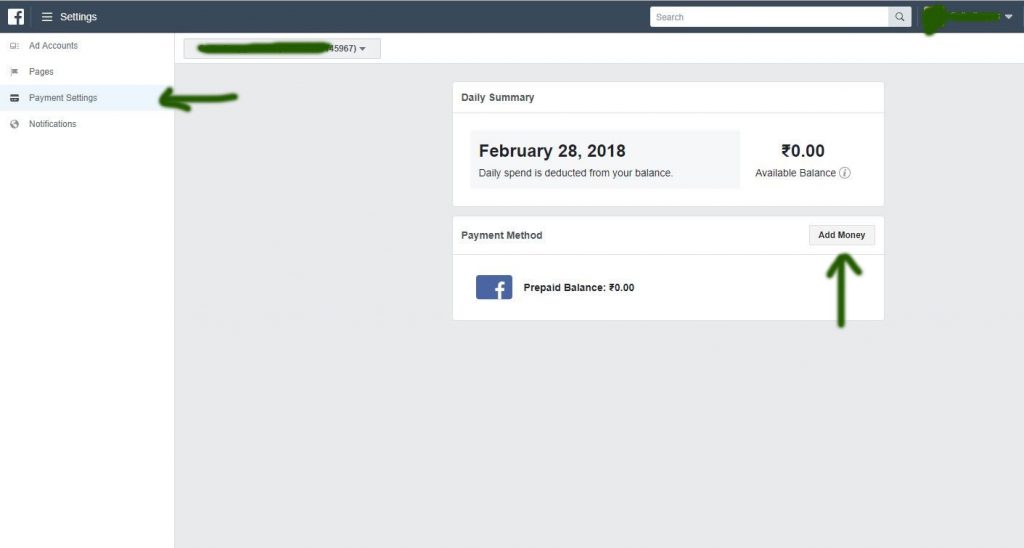
Then select the Paytm Wallet option.
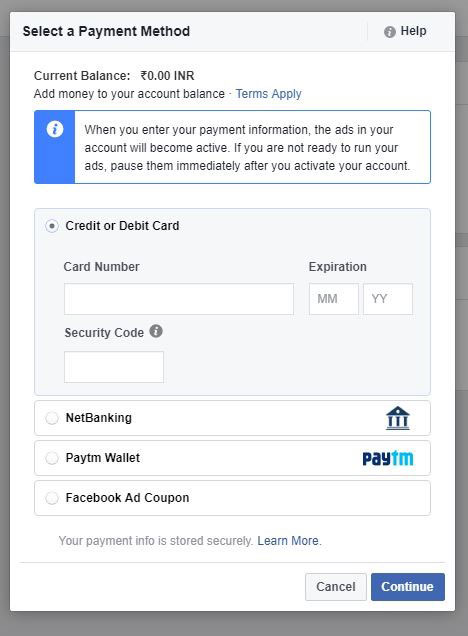
Step 3: Add cash using Paytm
Now you need to add money to your Facebook balance
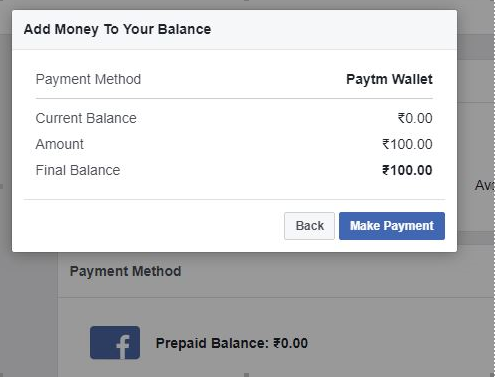
Make a Payment by following the pop-up instructions
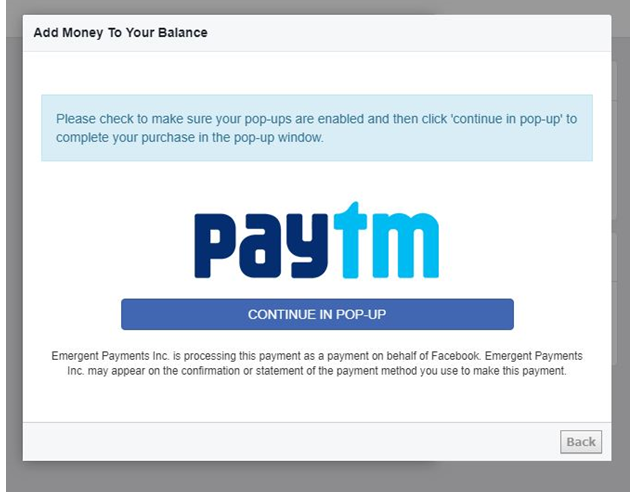
At this point you will be taken to your Paytm account where you can add the amount of your choice. And voila, your payment will get credited to you Ad Manager account.
Conclusion
Do make sure that there is sufficient credit in your paytm account. If there isn’t then you need to do a funds transfer to your Paytm wallet first from your bank and then follow the above steps.
It is possible to make a payment in India even if you don’t have a credit card. Yes, the steps might seem a bit tricky however it is an ongoing issue that a lot of advertisers go through.
Now there is an option to pay via NEFT as well however there are a limited number of Banks that are listed on Facebook’s roster.
If your choice of bank is not on the list then, the Paytm route is your best bet.
Frequently Asked Questions
If you are looking to add UPI (Unified Payments Interface) as a payment method specifically for Facebook Ads, you can follow these steps:
1.) Go to the Facebook Ads Manager website and log in to your Facebook Ads account.
2.) Click on the “Billing” tab in the left-hand menu.
3.) Under the “Payment Methods” section, click on “Add Payment Method”.
4.) From the list of available payment methods, select “UPI” or “Unified Payments Interface”.
5.) Follow the on-screen instructions to link your UPI ID (Virtual Payment Address) with your Facebook Ads account.
6.) Once your UPI ID is linked, you can use it to make payments for your Facebook Ads campaigns.
If the UPI option does not appear as a payment method for Facebook Ads, contact Meta support for further assistance.
Please note that payment methods and their availability may vary depending on your location and Facebook’s policies. It’s always recommended to refer to the latest instructions provided by Facebook or contact their support for up-to-date information on adding UPI as a payment method specifically for Facebook Ads.
1.) Go to the Facebook Ads Manager website (https://business.facebook.com/ads/manager) and log in to your Facebook Ads account with your Facebook credentials.
Once logged in, you will be taken to the Ads Manager dashboard.
2.) In the left-hand menu, click on the “Billing” tab located at the bottom of the menu.
3.) Under the “Payment Methods” section, you will see the current payment method(s) linked to your Ads account.
Click on the “Add Payment Method” button if you want to add a new payment method, or click on the “Edit” or “Remove” button next to the existing payment method if you want to update or remove it.
4.) Follow the on-screen instructions to add a new payment method or update the existing one. You can choose from various payment options, such as credit/debit cards, PayPal, UPI (Unified Payments Interface), and more, depending on the available options in your region.
5.) If you are adding a new payment method, enter the required information, such as card details, billing address, or UPI ID, and click on the “Add” or “Save” button to link the new payment method to your Ads account.
6.) If you are updating an existing payment method, make the necessary changes, such as updating card information, and click on the “Save” or “Update” button to apply the changes.
Once the new payment method is added or the existing payment method is updated, it will be reflected in your Ads Manager account, and you can use it for making payments for your Facebook Ads campaigns
Odell Dias is the founder of RightlyDigital.com where Online Marketing concepts are made easy. He has over 10 years of experience in the Digital Marketing industry, helping brands and individuals alike to achieve their marketing goals. He is known as one of the best digital marketing freelancers for small-to-medium-sized businesses.




hi bro!
In add payment method i cant find net banking and paytm. there is only credit/debit card and fb coupon. Kindly help me to add these methods
Hey Viknesh, this is a common issue. The only work around is to create a new FB add account and set up payment method that way. You should then get the Paytm option
Nice one dude
Thank you
Sir my Ad is disapproved by FB, how to get refund now?
If your Facebook Ad is disapproved, I recommend creating a new Ad by following Facebooks guidelines.
Sir they have deactivr my ads manager account. Its showing ‘Only active accounts can create or edit ads’. What to do please help.
You would have to create a support ticket with Facebook. I recommend visiting this link and then browsing in order to create a support ticket. https://m.facebook.com/help/contact/128875150512792?id=128875150512792
What to do in this
Please click on the link and search for an option to raise a support ticket. Ideally you should be able to create a ticket and explain the issue to Facebook. They will be able to resolve this for you.
I didn’t get refund without doing that?
You would have to speak to Facebook about the refund. The only way to do that is by creating a support ticket.
Ok thanx for your help.
You’re welcome.
hi. my paytm pop-up opens up, then gets frozen. like i can see login to paytm. but cant click on it.. what to do???
Hi Deepanshi, this seems like a bug. You would have to either report it to Facebook or try using a different web browser like Chrome or Firefox to see if that helps
Hi Odell, Thanks for this blog. I am having issues using my credit and debit card for India billing of FB Ads. Is this is a common problem? Is PayTM the only way to resolve this?
FB Support and the banks are both blaming each other. I keep getting the message transaction failed on FB. I have tried multiple cards. I can’t even delete my payment method as there is an amount outstanding so FB isn’t letting me do it.
Hi. Yes it is a common problem with Facebook. The work around is to create a new id and follow the steps I mentioned in the article. Other than Paytm, you should also get a Netbanking option. That’s what I use.
Through Paytm can we do international transactions. How funds will transfer for any sales? Whether it will go to Paytm wallet or direct bank.
Hello Odell Dias,
Thanks for sharing this post but when i was create new facebook ad account there was only add debit or credit card or facebook ad coupon option.
What should I do?
And in ads manager near balance i did not find PAY NOW option so do you suggest me where do i payment from?
Try creating a FB ad account using a different facebook profile (someone from India). If you still don’t get the option, then you will have to contact Facebook support team
Hi, I can only find debit/credit card and facebook ad coupon payment options. My account is Indian only and it’s pretty old, I used to run Facbeook ads before as well.
Why can’t I find the PayTM option? Also no netbanking, etc?
This is a glitch with Facebook. The workaround with this is creating a new fb account and corresponding ad account. If all else’s fails, then contact the Facebook support team
Hello Odell Dias
I am trying to add payment through Paytm, after Allowed to pop ups, pop up window is still not opening.
Pls help me out…..
This is a Facebook issues. Happens to a lot of people. Try using a different browser and if it still doesn’t work then raise a support ticket with Facebook
Hi, all my payment methods are failing . I have used multiple credit and debit cards ( visa ) to clear my payment but it’s still not happening . Also raised a ticket with Facebook but no help . Kindly help me . My whole business runs on ads .
Hi, all my payment methods are failing . I have used multiple credit and debit cards ( visa ) to clear my payment but it’s still not happening . Also raised a ticket with Facebook but no help . Kindly help me . My whole business runs on ads .
You need to raise a support ticket with Facebook.
Hi Sir,
I have been facing the problem since long time, I am unable to use paytm since I have business account. if you have any idea please share with me. and also tried to switch the business account to personal account but I couldn’t ..please help me out it would be very thankful
Thank you.
Hi,
I am trying to do payment through Paytm, but its showing enable the pop-up. From where can I enable the popup?
Hey Barkha, look at the browser where you enter a website address. When you are about to make a payment, there will be a cross mark that will pop up saying pop-up blocked, just click on it and allow pop-up. If this sounds confusing, just watch this video: https://youtu.be/YNx2xvVt9Do
Check your browser setting where your type a web address, on the right-hand corner there will be an option that says pop-up blocked, just click on allow
Hi Odell, I added money in my Fb account through Paytm. Then when my Ad wasn’t running I realised I didn’t add it in my Ad account. Now I am not getting the paytm option for my ad account and also they are not accepting any of my cards. What should I do ?
Hey Sanya, I know this is a late reply but the usual protocol is to raise a support ticket with Facebook. If that does not work, then you need to follow the workaround I mentioned in the article. If that still does not work, then the only option is that you need to use another payment method
My facebook id in not paytm methods
You will have to raise a support ticket with Facebook if the above suggestions are not working
I’m getting same problem, even in 2021.
Sorry to hear that. Facebook has really poor customer support
I paid via atm for my ad still my ad is not active ..it is asking for credit code. From where wud i get this code
Recheck if the PayTm payment was actually processed. This credit code that you’re referring to seems more like a Facebook Ad Credit. It has nothing to do with your PayTm payment
My accounts billing center is not showing any option to pay through Paytm how to activate that option? Please tell me.
You will have to follow those steps I mentioned. If it still does not happen, then the only option is Debit Card Payment
Facebook ads paytm cash
You will need to create a support ticket if the steps mentioned in the article does not help