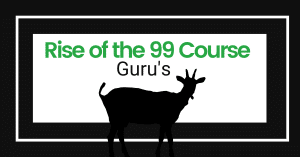If you want to create a Google Web Story and are confused about how to go about it on WordPress, I have created this quick video that you can follow.
But let me give you a back story. I have been creating Google Web Stories for a Graphic Design Course brand called Digital Education School. This video uses that as an example
Table of Contents
How to create a Google Web Story on WordPress in 2022
Step 1: Download the Web Stories Plugin
Log in to your WordPress Dashboard and search for the Web Stories Plugin. Once you download it, you will see an interface like this.
Here you have the option of creating web stories from scratch, or you can use a template and then customize it to your needs. I always use a template because it usually saves me a lot of time
Step 2: Select Explore templates
Choose the template of your choice, select it and then customize it
Step 3: Make it Interactive
Make it as interactive as possible,you can add images, Gifs, shapes, videos etc, and at the end of your slide, add a clear CTA that connects to your story and insert the landing page link
Step 4: Fill the Document Section
Fill in document information like tags, title, category, banner image.
Step 5: Publish and send for Indexing on Google Search Console
Hit publish and send it for indexing on Google Search Console and you’re done.
Just wait for a few days, and if all goes well, your web story will be live and send you tons of traffic and maybe even conversions
Are you looking for a digital marketing freelancer to make web stories for you? If so get in touch with me by hitting the WhatsApp button and I’ll help you do all the heavy lifting
Odell Dias is the founder of RightlyDigital.com where Online Marketing concepts are made easy. He has over 10 years of experience in the Digital Marketing industry, helping brands and individuals alike to achieve their marketing goals. He is known as one of the best digital marketing freelancers for small-to-medium-sized businesses.