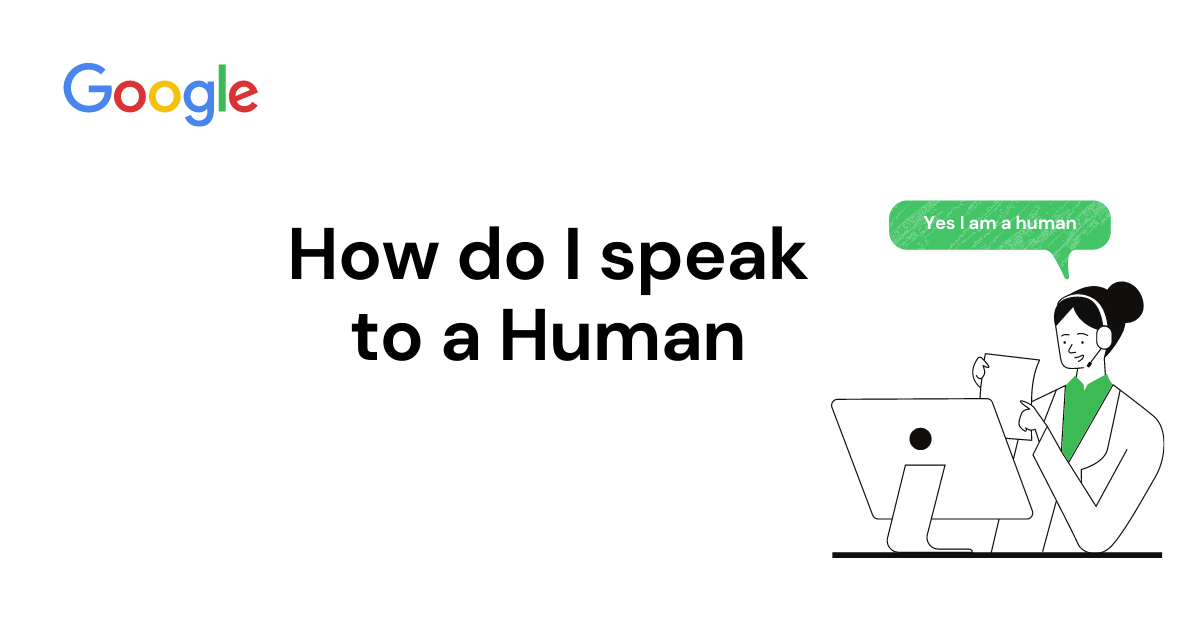If you run an eCommerce website and have tried setting up Google Shopping via the Google Merchant Centre, we both know why you’re here. Your products did not get listed for some reason, you have no idea why and now getting in touch with the support team has become a nightmare.
Well, I faced that issue but figured out how to get in touch with a Google Shopping Support representative from Dublin who was actually quite helpful.
I don’t want you to face the same issue, so here is a step-by-step way to get in touch with the Google Merchant/Shopping support team, especially if you’re located in India
Table of Contents
Step 1: Visit the Google Merchant Centre Help
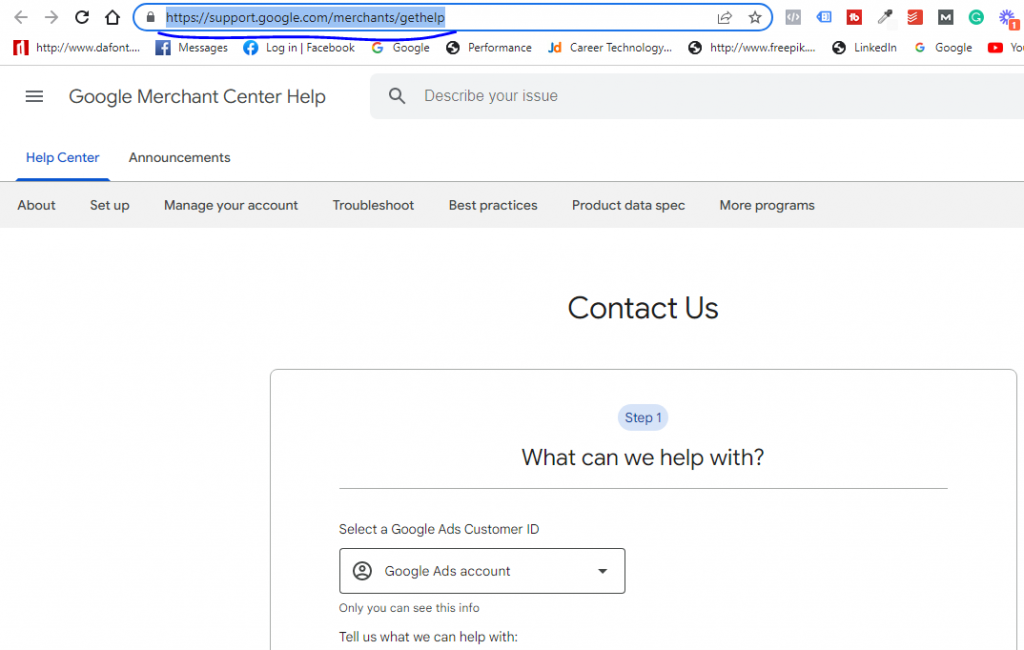
Don’t worry, I have the link right here to the Google Merchant Centre help page. Click on the link and follow those steps
Step 2: Select the Merchant Account and Fill in the Details
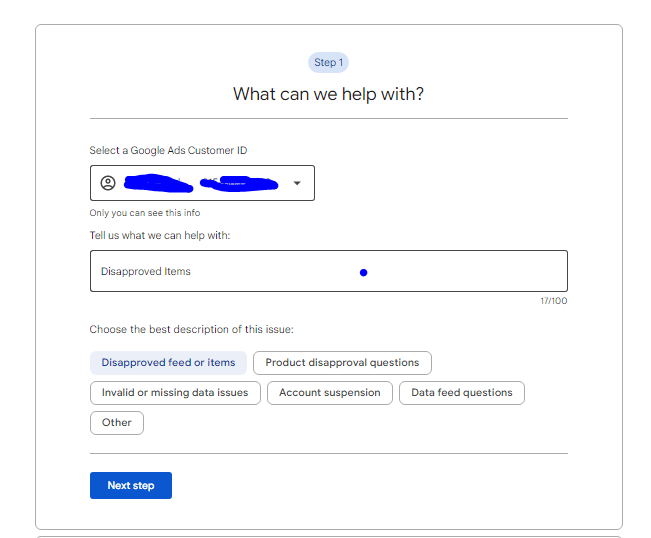
Make sure you fill in the appropriate disapproval details that were relevant to your google merchant account. Then select ‘Next Step’
Step 3: Skip the Resources Section
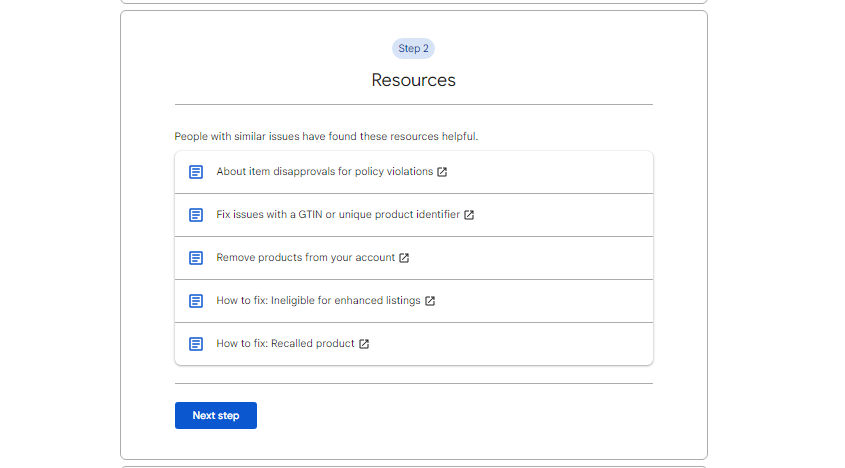
The Lord knows we have tried reading through the resources section and it did not work, that is why we are here in the first place, so skip this section and hit ‘Next step’
Step 4: Select the Get Call Option
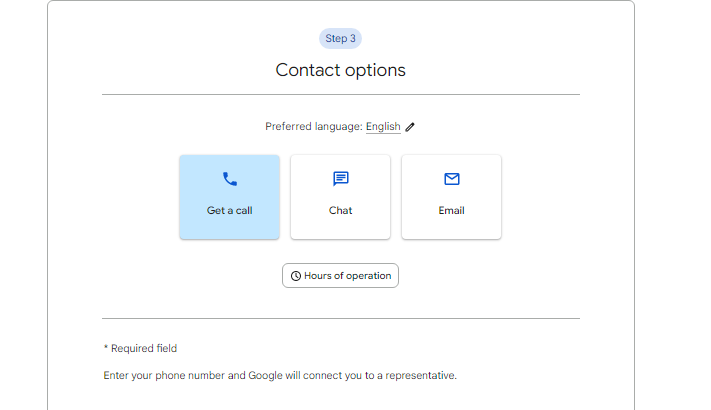
Select the ‘Get a call’ option, fill in your contact details and wait. You will get a call within a minute. Follow the automated process and a Google Merchant representative (Human) will get connected with you.
That’s all you need to do.
I hope these steps still work while you are reading this, and if it does, do share it with others as well.
Odell Dias is the founder of RightlyDigital.com where Online Marketing concepts are made easy. He has over 10 years of experience in the Digital Marketing industry, helping brands and individuals alike to achieve their marketing goals. He is known as one of the best digital marketing freelancers for small-to-medium-sized businesses.